How To Tell If A Website Is Wordpress
There was a time when one could easily find out whether the website is created using WordPress or not. However, things have changed with time. We are sure that there are very few people there who can actually distinguish WordPress websites.
WordPress sites are undoubtedly one of the most straightforward websites one can make. However, they are hard to track. If you are reading this, you must be searching How to tell if a site is WordPress. So, we got your back. In this article, we will give a solution for all your problems.
Ways to tell if a site is WordPress
The most common question that has appeared on our comment box is:
"How to tell if a site is WordPress?"
Here we have listed some easy ways one can find out if the website uses WordPress or not.
This is one of the obvious ways, but it's potentially the most ignored. People usually forget to check the footer. The majority of people Edit Footer in WordPress; however, there is a minority group who love to showcase "Proudly powered by WordPress" in their footer.
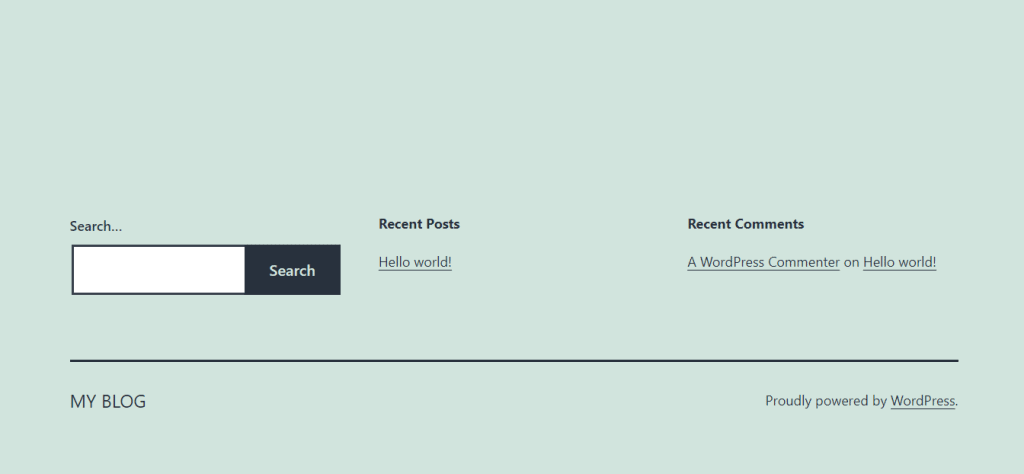
Visit Domain Login Page
The default login page for your WordPress Page is https://mydomain.com/wp-admin. Every WordPress website has a login page. Website owners could change /wp-admin to anything else, but only some people tend to do so.
So, you can add /wp-admin to any targeted website and check if a site is WordPress or not.

If you are led to the login page of WordPress, it indicates that it's a WordPress Site. Some websites hide their login page. Therefore the stated website is not WordPress if you have Error 404.
Viewing Souce Code
If you search for a reliable method for finding out if the website is WordPress, search for 'wp-content'or 'WordPress'in The Source code.
You can follow these following steps:
- First, you need to open the website.
- When you are in the website, right click from the mouse to view the options.
- From the option, click on source code.

- You will be redirected into a new tab with website source codes. Here you need press Ctrl + F to open the Find menu.
- After you open the find menu. Search for 'wp-content' or 'WordPress'

On our test website, we found out there were 779 results for 'wp-content', which proves that it's a WordPress website.
Use BuiltWith to identify if a site is WordPress
If you don't want to follow those previous steps, you can simply copy-paste the website URL.
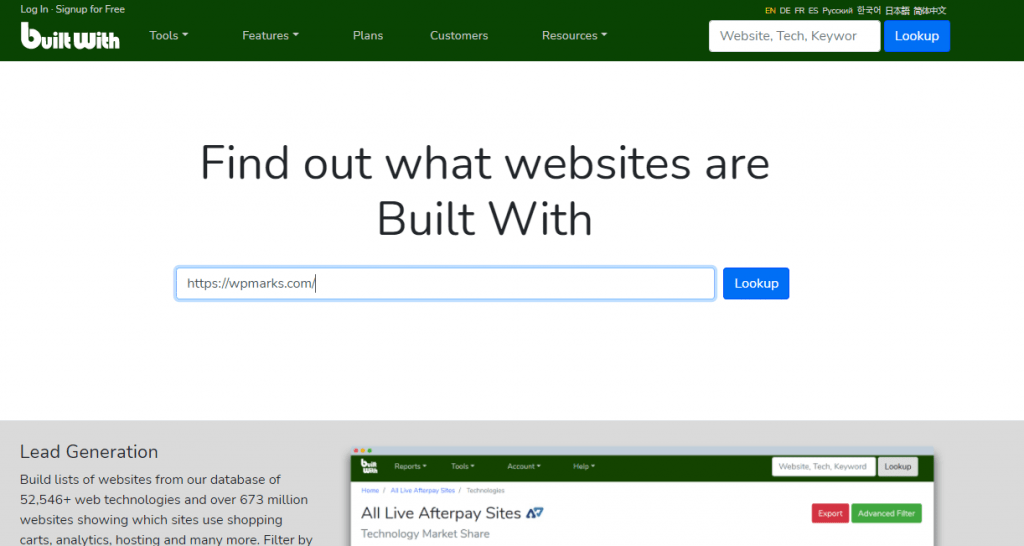
BuiltWith is a powerful website identification web tool. One can enter the website URL, and with just some clicks, BuiltWith will reveal if the website is WordPress or not.
View the license.txt File
Another method in our list is viewing license.txt File. You can do this by adding /license.txt to your website URL. You can simply follow this format: https://mydomain.com/license.txt

Sum Up
A CMS (Content Management System) system like WordPress is a preferable alternative if your are developing a large website with numerous pages. That's because a CMS will make it easier to perform things like modify current sites, publish new pages, add an online store, build web forms, and so on.
We hope this detailed guide helped you to understandHow to tell if a site is WordPress . And for the visitor who asked us to write an article on What are the Best WordPress Timeline Plugin. We have a dedicated article on this.
If you enjoyed this post, subscribe to our WordPress video tutorials on YouTube Channel. Remember to follow us on Pinterest.
We accept any type of suggestions from the visitors because it always motivates us to improve. Feel free to comment below.
Post Views: 1,048
How To Tell If A Website Is Wordpress
Source: https://wpmarks.com/how-to-tell-if-a-site-is-wordpress/
Posted by: jonesgrounted.blogspot.com

0 Response to "How To Tell If A Website Is Wordpress"
Post a Comment